Giving FAQ
Quick Answers
Q: What Is Online Giving?
Online giving is the ability to give a one-time donation or schedule recurring donations by using your savings or checking account, debit or credit card through an online giving platform which is accessible through a variety of ways.
Q: Is it safe to give online?
Yes. Pushpay is PCI (Payment Card Industry) compliant and encrypted to ensure our security standards exceed compliance standards.
Q: Can I write a check or give cash?
Yes. The BelPres online giving platform is for online giving only and has no effect on checks or cash contributions.
Q: Can I use my debit card or credit card?
Yes. As long as it’s a MasterCard, Visa, American Express or Discover card.
Q: Are there fees involved with giving online?
Yes. Credit and Debit cards incur a 3% cost of your gift to BelPres. The least costly option is to give cash, check, or set up a recurring monthly gift through your bank or ACH though the Pushpay platform which is approximately 1% or less of the amount you give.
Q: If I want to set up a recurring gift, what are my options for the frequency of my gift?
For recurring gifts, you have the option of giving every week, every 2 weeks, every month or 1st and 15th monthly.
Q: Why is recurring giving so important?
BelPres operates on and depends on consistent giving. Recurring giving helps us plan more effectively, to budget more accurately and be good stewards of the gifts God has entrusted to us
Q: Are there any other ways to give besides online?
Yes! You can give cash or check in the offering, mail a check to the church or text ‘BelPres’ to 77977. You can also give stock, IRA accounts and other assets. Contact the Development Team to learn more.
Q: I would like to give online but I don’t want to sign up or create a new account.
You don't have to create a Pushpay account to make one-time donations with a credit card or debit card. You can give from our website, download the BelPres mobile app, or text BelPres to 77977. Simply click Need help? and then Give as Guest to avoid the account creation process.
Keep in mind that if you want to do any of the following, you'll have to create an account:
Give via ACH (Bank Account)
Setup a recurring donation
Manage your account yourself 24/7
Securely store your payment method (so you don't have to type it out each time)
Q: I want to give but I don't have a mobile device.
You can give with a credit card or debit card through the BelPres giving platform from a computer by visiting the Give page on our website. Here are the steps:
Enter the amount you wish to give and hit Next.
Select Need Help? just under the Mobile number window.
You have two options: Give as a Guest, or send code via voice mail.
Simply follow the steps, depending on which option you choose.
Q: How should I tithe if my income varies from month to month?
Depending on which is more feasible for your situation, you can handle tithing with a fluctuating income in a couple of different ways. Some people choose to give exactly one-tenth of their earnings for each individual pay-period. Others estimate their total earnings for the year and give a portion of the total tithe each week or month throughout the year.
Q: Can I change my personal information, the amount, or the frequency of my gift once I have set it up?
Yes. You can update your profile, change or cancel your contribution at any time before the date of your next contribution. Go to https://pushpay.com/g/belpres, select Your Account, Manage Account, and using the menu on the left, navigate to the area you would like to change.
Q: Will I still receive contributions statements from BelPres?
Yes. You will receive twice yearly contribution statements from BelPres via *email January and June. The email will come from Pushpay and may possibly be held up by your spam filter so make sure to check your junk mail folder.
When you receive the email:
Select the link to Sign in to your account.
Next, the giving statements page will open with a list of all available giving statements.
Next download your statement and save it to your device.
*Note: If we do not have an email address on file for you we will send them via postmarked mail.
You can also access your giving statements at any time, 24/7, by signing into your giving account on the giving platform via this link: https://pushpay.com/g/belpres.
Select My Account.
Manage Account.
Next, select Giving Statements from the menu and click download to save a copy.
Q: How can I keep track of what I give?
Twice a year you will receive a contribution statement from BelPres in the mail that will include the total amount given to date in the calendar year. You can also log in to your giving profile on the BelPres giving platform at any time.
Q: What are the steps to view my transaction history?
A: When you log in to your account online or in the BelPres mobile app, you can view your transaction history in real-time. You will be able to review payment details like date of submission, amount, and payment status.
Contact Us
Questions about giving? Our Development Team is here to help. Send us an email at contributions@belpres.org or contact Tiffany Meaney, Development Director at 425-974-2133 or Susan Calabrese, Contributions Coordinator at 425-974-2179. We are eager to help!
“Each of you must give as you have made up your mind, not reluctantly or under compulsion, for God loves a cheerful giver.”